


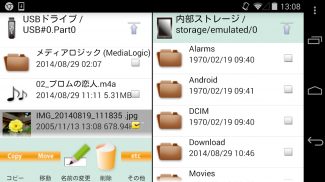




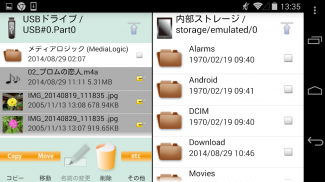

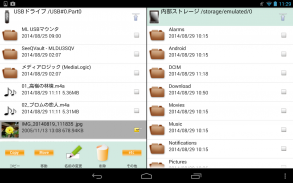


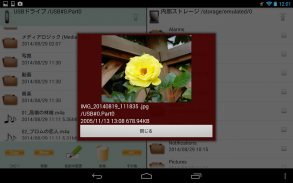

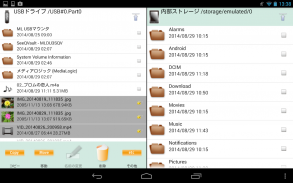


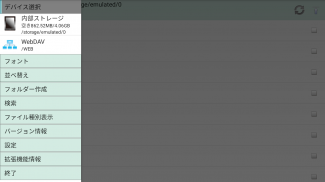
MLUSB Mounter - File Manager

คำอธิบายของMLUSB Mounter - File Manager
MLUSB Mounter เป็นแอปจัดการไฟล์ของเทอร์มินัล Android (ต่อไปนี้คือเทอร์มินัล)
ภาพรวม
คุณสามารถเข้าถึงไฟล์ในเทอร์มินัลและไฟล์ในอุปกรณ์ USB (หน่วยความจำ ฮาร์ดดิสก์ เครื่องอ่านการ์ด ฯลฯ)
นอกจากนี้ คุณยังสามารถสำรองไฟล์ในเครื่องเทอร์มินัลไปยังอุปกรณ์ USB หรือคัดลอกไฟล์ภายในอุปกรณ์ USB ลงในเครื่องเทอร์มินัล
(เชื่อมต่ออุปกรณ์ USB เข้ากับขั้วด้วยสาย USB OTG)
คุณสมบัติ
ติดตั้ง MLFS แล้ว
- สามารถเข้าถึงอุปกรณ์ USB ของระบบไฟล์ที่ OS ของเทอร์มินัลไม่รองรับได้
- รองรับการเขียน NTFS! สื่อ BD/DVD เข้าถึงได้!
[ระบบไฟล์ที่รองรับ]
NTFS(*1),exFAT(*2),FAT32,FAT16,UDF(*3),ISO9660(*3)
*1: อ่านอย่างเดียว
เป็นไปได้ที่จะเขียนโดยการซื้อส่วนขยาย "MLUSB NTFS Write"
*2: สามารถติดตั้งได้โดยการซื้อส่วนขยาย "MLUSB exFAT File System Support"
*3: สามารถติดตั้งแบบอ่านอย่างเดียวได้โดยการซื้อส่วนขยาย "MLUSB UDF/ISO Mount"
"MLFS": เทคโนโลยีดั้งเดิมในการควบคุมอุปกรณ์ USB โดยตรงและติดตั้งระบบไฟล์ต่างๆ
คุณสมบัติอื่นๆ
- การทำงานของไฟล์ต่างๆ เช่น [Copy/Move/Delete/Rename] สามารถทำได้
- สามารถแสดงรายการไฟล์อิสระ 2 หน้าจอ
- รองรับฟังก์ชั่นไคลเอนต์ WebDAV สามารถเข้าถึงอุปกรณ์ WebDAV และเซิร์ฟเวอร์ WebDAV ได้
"WebDAV":
ข้อกำหนดมาตรฐานทำให้สามารถจัดการไฟล์บนเว็บเซิร์ฟเวอร์โดยใช้โปรโตคอล HTTP
เซิร์ฟเวอร์ WebDAV สามารถใช้เป็นไดรฟ์เครือข่ายและสามารถเข้าถึงได้จากซอฟต์แวร์ไคลเอ็นต์ WebDAV
ส่วนขยาย (ฟรี)
ML MediaPlayer
- แอปเล่นภาพยนตร์สำหรับเมานต์ MLUSB โดยเฉพาะ
- ดูรายละเอียดด้านล่าง
https://play.google.com/store/apps/details?id=jp.co.medialogic.mediaplayer
ส่วนขยาย(จ่าย)
ต้องซื้อเมื่อใช้ฟังก์ชันต่อไปนี้
MLUSB Google Cast
- สามารถส่งเนื้อหาของเทอร์มินัลไปยัง Chromecast ฯลฯ และดูบนทีวีได้
เมานต์ MLUSB UDF/ISO
- สามารถเชื่อมต่อไดรฟ์ USB BD/DVD และเข้าถึงสื่อ BD/DVD (UDF/ISO9660)
- สามารถอ้างถึงสื่อ BD/DVD เป็นไฟล์อิมเมจ ISO
สามารถเล่น DVD-Video โดยใช้เมนู DVD โดยเปิดไฟล์ ISO ด้วยแอพเครื่องเล่นสื่อ Kodi ฯลฯ
สามารถนำเข้าไฟล์ ISO เข้าสู่เทอร์มินัลได้
- ไฟล์ ISO สามารถติดตั้งเป็นสื่อ BD/DVD ได้
หมายเหตุ:
- ไม่รองรับสื่อที่ได้รับการคุ้มครองลิขสิทธิ์
ยูทิลิตี้ดิสก์ MLUSB
การจัดการดิสก์ของอุปกรณ์ USB สามารถทำได้โดยไม่ต้องใช้พีซี
ตัวจัดรูปแบบดิสก์
- สามารถฟอร์แมตด้วย FAT32, FAT16, exFAT
ดิสก์ยางลบ
- สามารถเขียนทับข้อมูลและลบออกได้อย่างสมบูรณ์
ตัวตรวจสอบดิสก์
- สามารถตรวจสอบดิสก์ด้วยการตรวจสอบการอ่าน
การสำรองข้อมูลอัตโนมัติ MLUSB
- สำรองข้อมูลอัตโนมัติไฟล์ภาพยนตร์/ภาพถ่าย/เพลงไปยังอุปกรณ์ USB
เซิร์ฟเวอร์ MLUSB WebDAV
- สามารถแชร์โฟลเดอร์ของไดรฟ์ข้อมูลภายในเครื่องปลายทาง/อุปกรณ์ USB เป็นเซิร์ฟเวอร์ WebDAV
- โฟลเดอร์แชร์ WebDAV สามารถเข้าถึงได้จากแอพที่รองรับ WebDAV ของ Android, เว็บเบราว์เซอร์ PC ฯลฯ
- ด้วยฟังก์ชันนี้ ไฟล์ในเทอร์มินัลสามารถเข้าถึงได้จากพีซี
- นอกจากนี้ ด้วยฟังก์ชันนี้ แอพของบริษัทอื่นสามารถเข้าถึงอุปกรณ์ USB ที่ติดตั้ง MLFS ได้
(แอพของบริษัทอื่นสามารถเข้าถึง NTFS และระบบไฟล์อื่นๆ ที่ไม่รองรับได้)
รองรับระบบไฟล์ MLUSB exFAT
- เพิ่มฟังก์ชั่นการเมานต์ exFAT ให้กับ MLFS
MLUSB NTFS เขียน
- เพิ่มฟังก์ชันการเขียน NTFS ให้กับ MLFS
ความต้องการของระบบ
ระบบปฏิบัติการ
Android 2.2 หรือใหม่กว่า
หมายเหตุ: MLFS ต้องใช้รุ่นที่มีฟังก์ชันโฮสต์ USB และ Android 3.1 หรือใหม่กว่า
อุปกรณ์
ที่เก็บข้อมูลในตัว, การ์ด SD, ที่เก็บข้อมูล USB
รายละเอียดเยี่ยมชมเว็บไซต์
http://www.medialogic.co.jp/
* ข้อจำกัดความรับผิดชอบ
"มีเดีย ลอจิก คอร์ป" ไม่รับผิดชอบต่อความเสียหายหรือการสูญเสียใดๆ ของโปรแกรม ข้อมูล หรือข้อมูลเกี่ยวกับผลิตภัณฑ์ที่กำลังให้บริการ























